Working remote can be a great way to enjoy more flexibility and comfort in your daily routine. But it also comes with some challenges and risks, especially when it comes to protecting your data and devices from cyberattacks. That’s why you need to follow some best practices to ensure that your working remote experience is safe and secure.

Here is the Checklist that you can take to create a secure remote work environment:
- Before you leave your office or workplace, take a picture of your computer setup. This will help you remember how to reconnect everything when you return. Also, make sure you have all the necessary cables, adapters, and chargers for your devices.
- Install the latest updates for your operating system, applications, and browser. Updates often fix security vulnerabilities and improve performance. You can set up automatic updates or check for updates manually.
- Update your antivirus and anti-malware tools. These tools protect your devices from malicious software and cyberattacks. You should scan your devices regularly and remove any suspicious files or programs.
- Uninstall any unnecessary software from your personal computer. Software that you don’t use or need can take up space and slow down your computer. It can also create security holes that hackers can exploit. You should only keep the software that is essential for your work and personal use.
- Use the virtual private network (VPN) at all times. A VPN encrypts your internet traffic and hides your online activity from prying eyes. It also allows you to access your work network and resources securely. You should always connect to the VPN before you start working or browsing online.
- Turn off automatic connections on your Wi-Fi. Automatic connections can expose your devices to unsecured or malicious Wi-Fi networks. These networks can intercept your data or infect your devices with malware. You should only connect to Wi-Fi networks that you trust and verify.
- Separate your network. If possible, you should use a separate network for your work devices and personal devices. This will prevent cross-contamination and reduce the risk of data leakage. You can create a separate network by using a different router, modem, or hotspot.
- Lock your computer. Whenever you leave your computer unattended, you should lock it with a password or biometric authentication. This will prevent unauthorized access to your device and data. You should also enable encryption on your hard drive or storage device to protect your data in case of theft or loss.
For the full 18 steps checklist click the download button below:
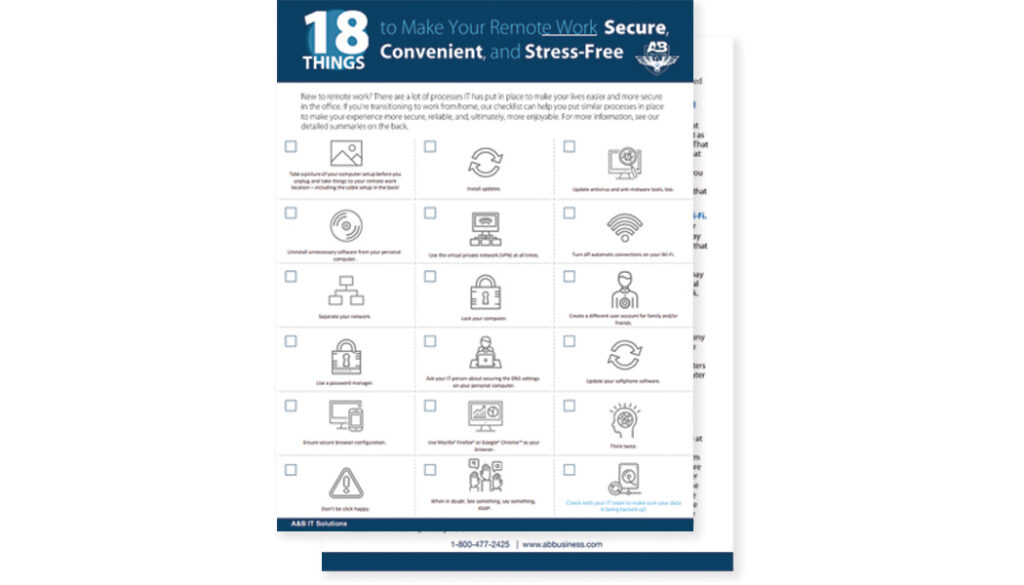
A&B IT Solutions specializes in cybersecurity technology and can help your business and employees stay protected. Contact us Today!